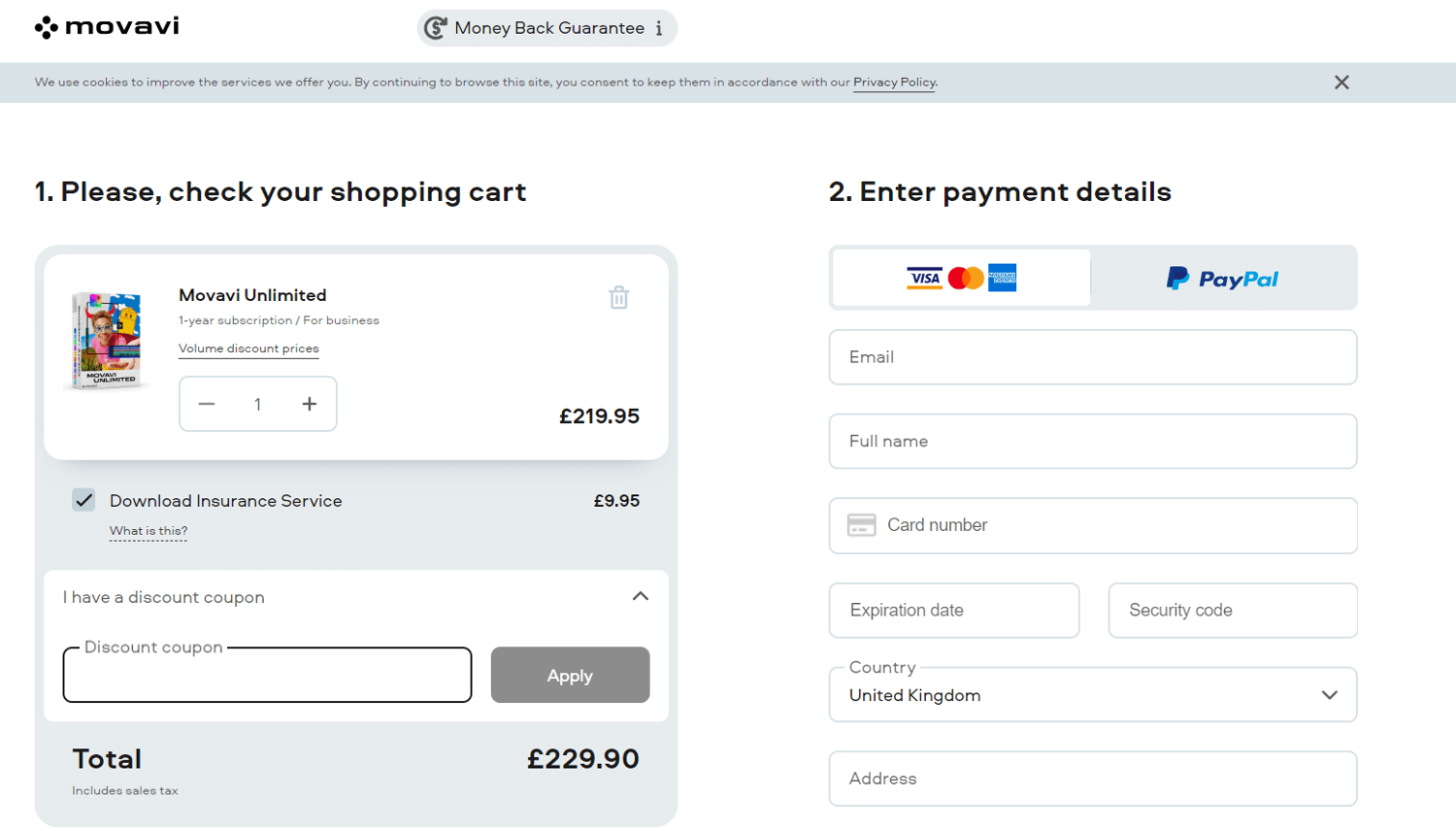20% off Video Suit Plus at movavi
10% off Selected movavi Products at movavi
Up to 80% off movavi Sale
movavi 30-Day Moneyback Guarantee
Special Offers and Discounts with movavi's Newsletter Sign Up
Up to 80% off movavi Video Editor
movavi Video Editor from £17.95
movavi Effects Store
Popular movavi Discount Codes
| Discount | Last verified | Redemptions |
|---|---|---|
| 20% off Video Suit Plus at movavi | 16 Apr, 2025 | Used 24 Times |
| movavi Video Editor from £17.95 | 16 Apr, 2025 | Used 37 Times |
| 10% off Selected movavi Products at movavi | 16 Apr, 2025 | Used 71 Times |
| Up to 80% off movavi Sale | 16 Apr, 2025 | Used 25 Times |
| movavi 30-Day Moneyback Guarantee | 16 Apr, 2025 | Used 3 Times |
Movavi FAQs
Where do I find Movavi discount codes?
You'll find 2 Movavi discount codes and 8 deals here on the Movavi page at Savoo. The team at Savoo has verified these deals for Spring 2025 to ensure you can get the best price possible on your video editing software. Be sure to also check out our saving tips from our Movavi deal expert for even more ways to get a better price.
Savoo users saved an average of £128.72 when purchasing their movavi software with a deal or code, so don't miss out on savings of your own when you sign up in April.
How do I cancel my subscription to Movavi?
If you're not loving your Movavi software or no longer have any need for it, you'll easily be able to cancel your subscription in your account. Click on 'stop automatic renewal', and you won't be charged once your year is up. You'll be notified a few times before the yearly subscription finishes, so you'll have plenty of time to cancel before payment is taken. Check your subscription is cancelled by using the 'my products' tab.
Can I get a refund?
In most cases, you can apply for a refund when purchasing with Movavi. If your case does fall under the refund policy, then you can apply for a refund within 30 days of making your purchase, or within 3 days of your subscription renewing. You'll be able to get your money back if there is a persistent technical issue, if you accidentally purchase the same software twice within 14 days, your subscription has been renewed by mistake, and various other similar reasons.
How do I know which product to spend my money on?
With so many Movavi products to choose from, picking the right one can be a little overwhelming. There are a couple of solutions to this. Use the handy comparison matrix, so you can see all the different options for your device and the type of information you plan to work with and compare the different products side by side. You'll also have the option to download a free trial, so you can test a couple of options out.
How to save at Movavi

Free software updates
If you're a paid user of Movavi products, then you are eligible for a range of free updates throughout the year to make your experience the best it can be. These updates won't cost you anything extra, and you'll receive a notification letting you know when an update becomes available. You may have to pay for some of the major upgrades, but as an existing customer, you'll be able to benefit from the latest version with 30% off.
Subscription savings for Lifetime Movavi users
Invest in the lifetime version of the software if you know you'll be using it for years to come for some huge savings in the long run. For example, Movavi Picverse is charged at £29.95 for a year subscription but is only £10 more to get it for life. You only need to use it for one more year to have already made some significant savings.
Consider Movavi Unlimited
Choose Movavi Unlimited to get all Movavi programs rolled into one great product for one great price. You'll be able to create videos, edit photos, record screencasts and so much more, all at a much lower price than if you purchased each piece of software individually.
Where to find free user guides and advice
The Movavi blog
Make the Movavi blog your go-to when it comes to all things digital and creative, plus you'll find the odd promo code exclusively for blog readers to use on specific product lines. Find the topics that interest you, from photos, movies, news, and business, and use your new purchases to their fullest. There are tips on the best programs to use, tips on working from home, and guides in how to make a business presentation to name just a few of the helpful posts available.
Video guides and knowledge base
Check out the knowledge base or use the free video guides and start using the Movavi products with ease. The knowledge base can help with something as simple as downloading your software to more troublesome issues, while the videos can show you how to fully get everything out of your purchase that it offers.
Where to find freebies
Keep your eyes out for freebies that occur at certain points throughout the year. You may be able to get your hands on some fun free software that just manages to sweeten the deal a little, such a free animator software or something similar. Freebie offers will be advertised on the company website or social media pages, so keep checking back to make sure you're not missing out.
How to redeem a Movavi discount code
- Choose which of 8 Savoo deals works best for your Movavi subscription
- Click to reveal and copy the code, and head to the Movavi website
- Click on the editor software service that suits you, and click "Buy now"
- Go to the shopping cart and paste your code into the box marked "I have a discount coupon"
- Click "Apply", check that your discount code has worked and pay as normal