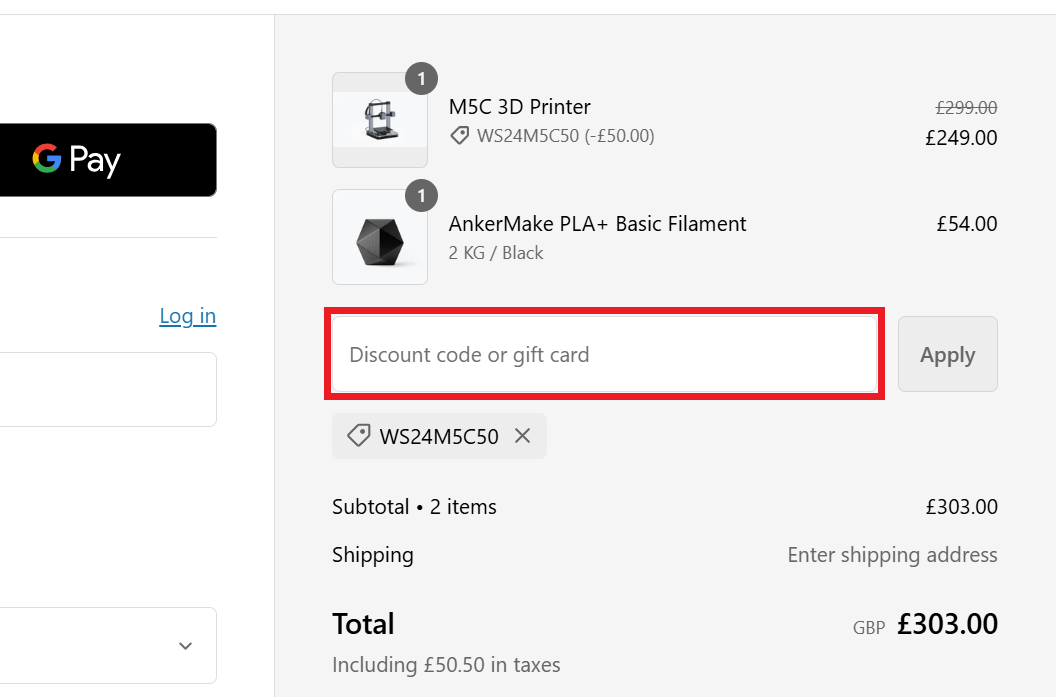10% off First order with AnkerMake's Email Sign Up
30% off Outlet and Clearance items at AnkerMake
£80 off M5C 3D Printer at AnkerMake
3D Printer Accessories from £3.99 at AnkerMake
3D Printers from £299 at AnkerMake
3D Printer Filaments from £26.99 at AnkerMake
15% off AnkerMake Student Discount
Free Delivery on orders over £40 at AnkerMake
Popular AnkerMake Discount Codes
| Discount | Last verified | Redemptions |
|---|---|---|
| 10% off First order with AnkerMake's Email Sign Up | 19 Mar, 2025 | Used 19 Times |
| 30% off Outlet and Clearance items at AnkerMake | 19 Mar, 2025 | |
| £80 off M5C 3D Printer at AnkerMake | 19 Mar, 2025 | Used 21 Times |
| 3D Printer Accessories from £3.99 at AnkerMake | 19 Mar, 2025 | |
| 3D Printers from £299 at AnkerMake | 19 Mar, 2025 |
AnkerMake FAQs
ᐅ How can I find an AnkerMake discount code?
Right here at Savoo! Our team of money-saving experts hunt high and low to ensure you get the biggest savings on all your 3D printing needs. From promo codes to shipping savings, we can help shave the price off premium printing technology. Previous AnkerMake discount codes have featured discounts of up to £50 off.
ᐅ Do AnkerMake products come with a warranty?
Yes, for your peace of mind, they do. The AnkerMake M5 3D printer comes with a 12-month warranty, in addition to consumable parts, filament, and gift warranties. General AnkerMake accessories come with a three-month guarantee. AnkerMake will also happily repair or replace your product if there is any issue due to manufacturing or workmanship.
ᐅ How much maintenance does a 3D printer need?
Some minimal maintenance will help your 3D printer stay working to its top potential. The brand recommends cleaning the filament nozzle and cooling fan, updating the firmware, lubricating the moving parts, calibrating the print bed, inspecting the V wheels, and tightening belts and screws to ensure optimal performance.
ᐅ Can I track my AnkerMake order?
You can easily track your AnkerMake order via the Order Tracker section. Hover over Support on the main menu, click the Order Tracker, and simply enter your order number, email, or tracking number.
ᐅ What payment methods does AnkerMake accept?
You can pay for your AnkerMake order with Amazon Pay, AMEX, Apple Pay, Diners Club, Discovery, Google Pay, Mastercard, PayPal, Shop Pay, Venmo and Visa.
How to Save More Money at AnkerMake
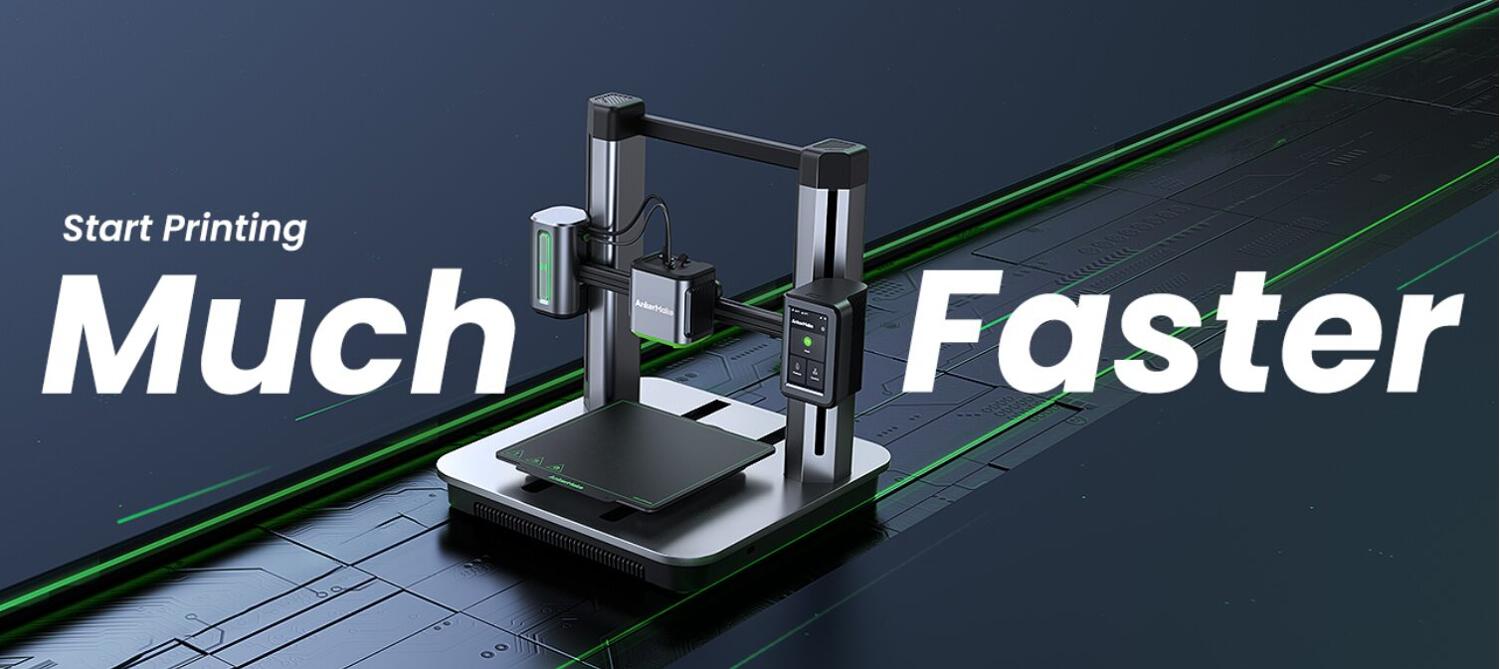
3D printing technology has revolutionised manufacturing and prototyping, allowing customers to create complex designs from the comfort of their own homes. We want to make this innovative technology more accessible by collating many money-saving tips and tricks and putting them in one handy place.
15% Teaching Discount
Unlock a 15% teacher discount at AnkerMake with Beans ID. Log in or sign up for a Student Beans account to take your teaching to the next level. Once signed up or logged in, an AnkerMake voucher code will be generated for you to use on 3D printers.
Download the Free App
Download the free AnkerMake app to ensure you get the most out of your 3D printing purchase. This app supports the transmission and control of print jobs as well as allowing you to keep an eye on the status of your printing job. The app is also home to a host of exclusive savings, free trials and other handy tools.
30-Day Money-Back Guarantee for Any Reason
AnkerMake offers a 30-day money-back guarantee, so you can feel confident you are investing in the right product. If you are unhappy with your order for any reason, you can return it for free. Shipping is also free unless the packaging has been opened.
Bulk Buying Printing Accessories
3d printer filament is a vital part of the printing process and determines the quality of the final print. You can save money by buying printing filament in bulk, especially if you use your 3D printer frequently. Bulk purchasing will reduce the pre-kilogram price, ideal in the long run.
Use the Product Comparison Tool
Compare products to ensure you are getting the right printer or printing accessory. Hover over 3D printers and click Product Comparison. Here, you will see all the features and specifications in one place. Make the right decision based on your printing needs and available space.
Access Expert Printing Tips
Whether you are new to 3D printing and software or want to ensure you know all you can about your new purchase, the blog is a great place to check out. From printing tips to how to use their products in educational settings, the AnkerMake blog is a valuable resource, no matter your skillset or profession.
How to Use an AnkerMake Discount Code
- Browse Savoo for an AnkerMak voucher code
- Open up the code and copy it if relevant
- Head to the AnkerMake website
- Add printers, software and accessories to your cart
- Head to your cart when ready
- Paste your code into the discount code box
- Enter your contact details
- Add your payment details
- Checkout